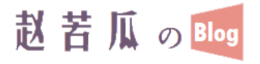一、修改新建文件时的头部模板
pycharm 修改新建文件时的头部模板
默认为__author__=‘...‘ [省略号是默认你的计算机名]
修改这个作者名的步骤:
依次点击:File->Settings->Editor->File and Code Templete
点击右侧Templates选项卡,会有一些格式文件新建时的模板
在这里可以修改这些默认模板
以修改Python Script为例:
默认为:
author = ‘$USER‘
把 ‘$USER‘ 换成你想要的作者名,也可以直接将这一句删掉,新建python file时,就会是空白文件
也可以换成别的变量,或其他代码:
1.Plain text.
2.#parse
-- directives to work with includes.
3.Predefined variables to be expanded into corresponding values in the format ${<variable_name>}.
The available predefined file template variables are:
${PROJECT_NAME} - the name of the current project.
${NAME} - the name of the new file which you specify in the New File dialog box during the file creation.
${USER} - the login name of the current user.
${DATE} - the current system date.
${TIME} - the current system time.
${YEAR} - the current year.
${MONTH} - the current month.
${DAY} - the current day of the month.
${HOUR} - the current hour.
${MINUTE} - the current minute.
${PRODUCT_NAME} - the name of the IDE in which the file will be created.
${MONTH_NAME_SHORT} - the first 3 letters of the month name. Example: Jan, Feb, etc.
${MONTH_NAME_FULL} - full name of a month. Example: January, February, etc.
4.Custom variables. Their names can be defined right in the template through the #set directive or will be defined during the file creation.
To have the dollar character ($) in a variable rendered "as is", use the ${DS} variable instead. This variable evaluates to a plain dollar character ($).
本文地址:https://blog.jixiaob.cn/?post=28
版权声明:若无注明,本文皆为“赵苦瓜のBlog~”原创,转载请保留文章出处。